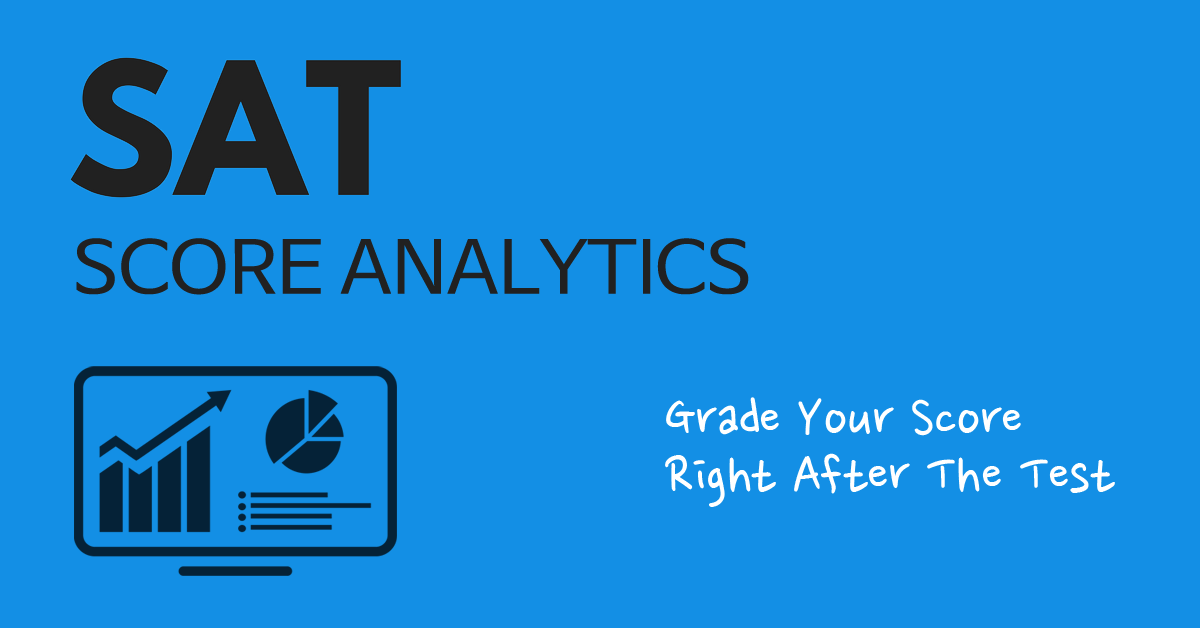How to use
Complete a Practice Test
Taking an SAT or ACT practice test will help you understand the fast-paced timing of the test,
the structure of the sections, and the stamina you need to complete the hours-long exam.
You’ve probably never taken a test that requires such precise timing and endurance;
DO NOT let test day be your first encounter.
Materials Needed :
- ① A practice SAT / ACT test
- ② Printed an answer sheet. (Download)
- ③ An approved calculator
- ④ 2~3 Number 2 pencils
- ⑤ Timer
1. Fill in the Answer Sheet
After Taking an practice test, fill in your answer on the downloaded answer sheet
2. Scan & Make a PDF
① Scan your Marked Answer Sheet with a computer scanner (at least 200 DPI) or mobile scanner apps like vFlat Scan .
② Make a PDF file.
③ If multiple answer sheets (in the case of SAT), Combine and Merge them into a single file.
3. Login
4. Submit your answers
① Choose the practice test you completed.
② There are 3 ways to submit your answers on the web.
- Upload the scanned PDF file.
- Input your answers by the keyboard.
- Input your answers by the mouse.
5. Check your scores