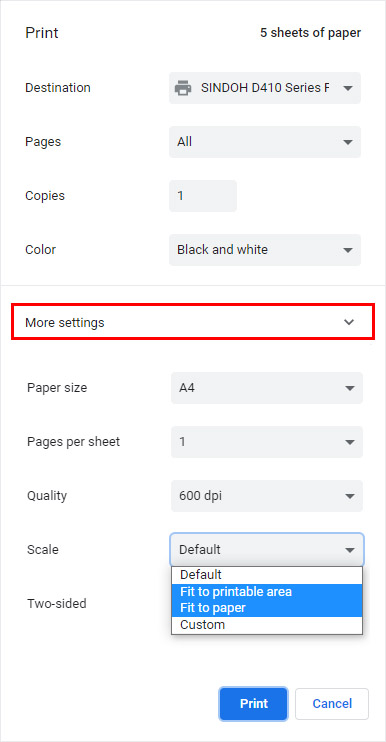How to Use
Download Answer Sheet -
SAT  ACT
ACT 
* If you want to submit your answer as a scan file, you have to use the downloaded answer sheet above.
Before LOGIN
| STEP 1 |
STEP 2 |
STEP 3 |
Download & * Print
Answer Sheet |
Complete a Practice Test
&
Fill in the Answer Sheet |
* Scan & Make a PDF |
After LOGIN
| STEP 1 |
STEP 2 |
STEP 3 |
Choose a practice test
you completed |
* Submit your answers |
Check the score |
- * Print Answer Sheet
- * Scan and Make a PDF
- * Submit your Answers
① Open PDF Answer sheet with Chrome Browser
② Print Icon
③ Print Window > More settings
- Paper size : A4
- Scale : Fit to printable area or Fit to paper
④ Print
1. Scan your Marked Answer Sheet with
a computer scanner (at least 200 DPI) or
mobile scanner apps like
vFlat Scan .
2. Make a PDF file.
3. If multiple answer sheets (in the case of SAT), Combine and Merge them into a single file.
After finishing the test, mark your answers on the printed answer sheet.
There are 3 ways to enter your answers on the web.
① Upload the scanned PDF file.
② Input your answers by the keyboard.
③ Input your answers by the mouse.